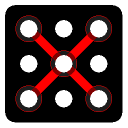
XUS PC Lock
4.2.0
Size: 1.23 MB
Downloads: 10642
Platform: Windows (All Versions)
If you are a Samsung smartphone user, you are probably aware with the lock pattern present on most recent versions. By configuring a specific pattern and by connecting certain dots with the help of multiple lines, you are able to safely unlock the phone. This security method makes the regular password obsolete, as you will just need to remember the lock pattern combination. But what if you could use this security method on your computer. Now you can with the help of XUS PC Lock.
As its name states, this Windows application was designed for helping you lock your computer with an alternative and more secure method, by using a pattern. After installing the software, the user will be taken to the initial configuration screen, in which he will first need to personalize his pattern in order to have access to the rest of the program options.
After setting up the pattern, one will be asked whether he would like to back up the combination, so in case he forgets the pattern, he will be able to recover it. The program can work with patterns containing 9, 15 or 25. Setting up more points for the pattern will improve the security level, but you will have more chances of forgetting the pattern combination. XUS PC Lock can be configured to automatically lock the PC at system startup or after a certain amount of time, thus ensuring that the user will not forget his PC running and exposed to unauthorized users. The application replaces the usual Windows lock screen with another one and its background can be easily customized from the tabbed configuration window.
The advanced tab of the application allows you to configure XUS PC Lock to lock the PC at startup even in the safe mode, thus ensuring a maximum level of protection. After configuring all these settings, one will just need to click on the OK button. At this point, the program will run in the system tray and an icon will be displayed, on which the user can click at any moment for immediately locking the computer.
Pros
It allows you to set up 3 different types of patterns for a higher security level. What's more, it allows you to back up the pattern combination, for restoring it in case you forget it. Furthermore, it replaces the default Windows lock screen and allows you to use a custom background image.
Cons
The demo version displays a registration screen whenever you unlock the computer using the pattern. With the help of XUS PC Lock, you can easily lock and unlock your computer using a customized pattern.
XUS PC Lock
4.2.0
Download
XUS PC Lock Awards

XUS PC Lock Editor’s Review Rating
XUS PC Lock has been reviewed by Jerome Johnston on 29 Apr 2013. Based on the user interface, features and complexity, Findmysoft has rated XUS PC Lock 5 out of 5 stars, naming it Essential
























